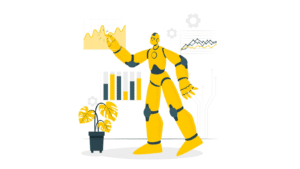8 Essential Steps for a Successful Zoho One Implementation
Zoho One is suitable for businesses of all sizes, it is a cost-effective solution to help manage and streamline operations with no hidden costs. Zoho one helps you manage customer relationships more effectively, track leads, automate workflows and manage sales. It is also designed to help streamline your finances and increase the ease and effectiveness of your marketing efforts. The better you know your exact needs, the smoother your Zoho One implementation will be.
This all-in-one suite of over 40 business applications offers a wide range of software applications for managing the various aspects of your business in a centralized location, saving you from investing in multiple tools and programs. Every business is unique in its processes and functions, which is why Zoho One is completely customizable and adaptable to support you most effectively.
The Zoho One suite is designed with a multi-faceted approach to improving the daily acts of running a business. For instance, a retailer may use a Zoho One inventory module to manage their stock, a finance module to balance accounting, and the CRM to help keep track of their clients. Automation modules may be helpful for small manufacturing companies to help increase efficiency in their workflows and production processes across departments.
Major variables and considerations
⦁ Your current needs/pain point with various business tools
⦁ Your budget
⦁ Your timeline
⦁ How established your business is
⦁ Applications you want to build into your company workflow and tool stack
⦁ Other tools you currently use and wish to consolidate into Zoho
⦁ Current accounting software used and integration benefits of running on Zoho One
⦁ Current business processes (Sales, Operations, Recruiting, Finance, etc) and their current formats
⦁ Skills and abilities of team members and what roles they will play
Creating your plan
Continuing to dig deep and ask the important questions enables you to blueprint the platform that suits you best.
1. Planning/Blueprinting: The first step of Zoho One implementation is to plan and blueprint your business processes and goals in a visual format. This involves identifying which applications you need, what features you require, and how they will be integrated with each other. Also identifying what the stages are in each of these processes. It is key to get all stakeholders involved in these conversations as it helps to ensure the right customizations are made. More importantly, it helps have your team take ownership of the new tool and increases your chances of successful adoption. It is critical at this step to define WHO is responsible for WHAT part of the new system.
2. Customization: After planning, the next step is to customize the Zoho One suite to meet your specific business needs. This includes setting up the applications and the modules within, creating the required custom fields/data-points, creating automations/workflows, configuring integrations and forms to feed data into your tools (ie website). Ensuring the data is structured properly and efficiently means you and your team knows where to look for the truth as well as helps you to quickly create reports. Regular check-ins and feedback on the customization is done to ensure the direction chosen is the correct path. It is critical since course corrections generally increase in cost the further into customization you go.
3. Data Migration: The third step is to migrate your existing data from your old system to Zoho One. This includes customer data, financial data, and any other relevant information. Seeing your data in the tool gives you and your team context and ideas on how the tool will work for you. It makes it real. This step could need a few iterations since you could uncover issues with your data from your old system that you need to clean up. Now is the time to fix your data. Garbage In = Garbage Out no matter what tools you are using.
4. Training: Once Zoho One is customized and data is migrated, the next step is to train your staff on how to use the system. This includes training on specific applications, as well as training on how the applications work together. It is critical to ensure your team knows their responsibilities within each of the tools and that they are following the defined steps.
5. Testing: Test the system thoroughly to ensure that everything runs as expected. Testing individual applications as well as testing the system as a whole makes for smooth live launch.
6. Deployment: Now is the time to deploy Zoho One in your organization. This involves making sure that all staff members have access to the applications they need and that the system is fully functional. At this point, we need to scrutinize each action and ensure the automations and correct steps are being completed. Changes can still be done at this point if new opportunities are uncovered.
7. Continuous Improvement: You and your team will uncover further automations, integrations or data points that you want as part of your system. Continually improving the system will keep your team happy and working efficiently.
8. Reporting/Analytics: As data is being entered into the system, now you can start creating dynamic reports to uncover trends and enable you to make the best business decisions. If we followed our previous steps, creating reports should be quick and provide valuable context.
Don’t be intimidated
The Zoho One suite is here to make your life easier, not harder. Overall, Zoho One implementation requires careful planning, customization, data migration, training, testing, and deployment, but once your system is up and running the payoff is priceless. Zoho One implementation eliminates the need to switch between multiple tools and apps, allowing management of all your business operations in one platform. Additionally, Zoho One’s integrated apps automate workflows and streamline processes, reducing manual effort, saving you both time and money.
Partnering for success
A Zoho One implementation is more than just signing up and enabling the applications. Hiring a Zoho Implementation Partner who takes the time to truly understand your business is crucial to implementing sustainable and scalable solutions. A strategic partner can let you know which path is right for your business needs – now and in the future.
Digital transformation is not really an option any more and Zoho has everything your business needs to get there. Unleashing the power of streamlining, automation and reporting in your business will enable you and your team to cut out wasted time and give you the context you need to make the best decisions moving forward.
You’re a technology company whether you like it or not. Powerful, affordable business tools are a game changer in terms of digital transformation and growth towards your vision and goals.
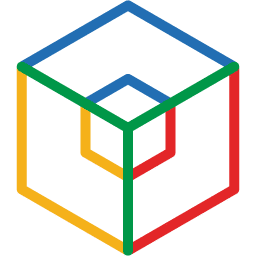
Try Zoho One for free
Try Zoho One for free to get a feel for the applications that you are the most interested in or to try some that you have been wondering about.
Why Zoho CRM may be the best CRM for startups
While there are many CRM systems available, Zoho CRM stands out as...
Read MoreStreamline Your Operations with a Winning ERP Migration Strategy
Enterprise resource planning (ERP) migration refers to the process of moving an...
Read MoreZoho Backstage | Virtual Event Planner & Virtual Events Platform
The way businesses host events has changed drastically in the last few...
Read MoreZoho Inventory | Inventory Management Software
CLOUD BASED INVENTORY MANAGEMENT SOFTWARE Zoho Inventory is the go-to software for...
Read MoreZoho One | A full cloud ERP
Try Zoho Now See our Zoho Services Zoho One - A Comprehensive Overview...
Read MoreZoho Bookings | Appointment Scheduling Software
Try Zoho One Now See our Zoho Services Running a service-based...
Read More